TikTok Video Live View Comparison
Compare live view counts of TikTok videos and track performance in real-time
Difference
About TikTok Video Live View Comparison
In the fast-paced world of TikTok, understanding real-time performance is critical. Our TikTok Video Live View Comparison tool lets you monitor and compare live view counts of multiple videos simultaneously, giving creators and marketers up-to-date analytics to optimize content strategy.
Introduction to Live View Comparison
The tool provides instant, side-by-side live view comparisons so you can quickly see which videos are gaining traction and make data-driven decisions while momentum is happening.
Why Track Live Views on TikTok Videos?
Tracking live views offers immediate insight into audience response. Comparing view counts across videos reveals what resonates most, helping you refine posting schedules, formats, and promotion tactics to maximize reach.
How to Use TikTok Video Live View Comparison Tool
- Enter TikTok Video URLs or Usernames: Paste the video links or creator usernames to fetch live data.
- Compare Live Views Side by Side: The tool displays live view counts next to each video for easy comparison.
- Analyze Trends and Engagement: Use the results to identify peak times, engagement patterns, and content strengths.
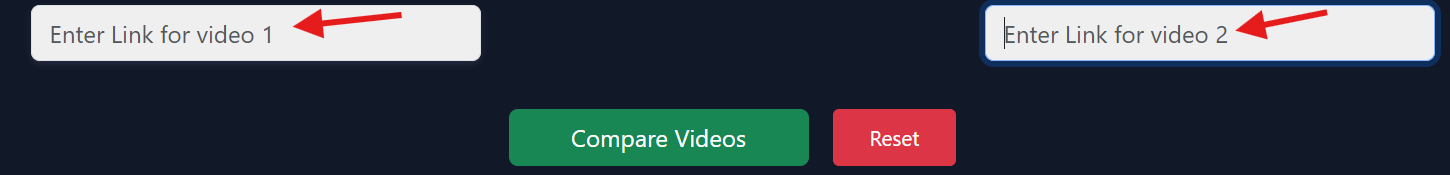
Instantly compare live views and extract actionable insights to improve content performance.
Features of Our TikTok Video Live View Comparison Tool
- Real-Time Live View Updates
- Compare Multiple Videos Instantly
- Easy-to-Use, Intuitive Interface
- Mobile & Desktop Friendly
Benefits of Using TikTok Video Live View Comparison
- Identify Popular Videos Instantly
- Understand Audience Engagement in Real Time
- Optimize Video Strategy for Growth
- Track Competitor Performance & Benchmarks
Use Cases for TikTok Video Live View Comparison
- For Influencers & Content Creators
- For Brands & Marketing Campaigns
- For Social Media Analysts
- For Client Reporting & Real-Time Insights
Additional Use Cases
- Plan content based on engagement patterns
- Spot videos with viral potential early
- Monitor growth during live campaigns
Advanced Features for Enhanced TikTok Analytics
Track Detailed Performance Metrics: Viewer retention, peak activity times, and live view growth trends help refine creative strategy.
Engagement Comparison Dashboard: Analyze engagement metrics over time and identify which videos drive the most interactions.
Export & Integrate: Export data for reports and integrate with analytics platforms for unified marketing dashboards.
Tips to Maximize TikTok Video Live Views
- Best Time to Post: Use live comparisons to schedule during peak engagement windows.
- Leverage Trends & Hashtags: Test hashtags and measure impact in real time.
- Create Interactive Content: Encourage shares, duets, and comments to boost live view momentum.
Understanding TikTok Live View Metrics
What Live Views Indicate: Immediate audience interest—pair with retention and engagement rates for a full picture.
How to Use Comparisons: Use side-by-side views to identify strengths, weaknesses, and opportunities in content strategy.
Common Mistakes: Don’t focus solely on views—consider engagement depth and audience demographics too.
Frequently Asked Questions (FAQs)
1. Is this tool free to use?
Yes — the TikTok Video Live View Comparison tool is completely free and provides real-time insights.
2. Can I compare multiple TikTok videos at the same time?
Yes, the tool supports simultaneous comparison of multiple videos for comprehensive analysis.
3. Do I need to log in to TikTok?
No login is required. Simply enter the video URLs or usernames to start comparing live views.
4. How often does the live view count update?
Live view counts refresh in real time to ensure you have the most current information available.
5. Can I use this tool on mobile devices?
Yes — the tool is fully optimized for mobile and desktop use.