TikTok Video Likes Counter
Track and analyze the number of likes on any TikTok video instantly

About TikTok Video Like Counter
In the dynamic world of TikTok, understanding how your content resonates with viewers is crucial. One of the clearest indicators of engagement is the number of likes a video receives. Monitoring likes gives valuable insight into audience preferences and the effectiveness of your content strategy.
Introduction to TikTok Video Likes Tracking
Our TikTok Video Like Counter tracks likes in real time for any public TikTok video. With instant counts and simple visuals, you can quickly evaluate performance and make smarter, data-driven decisions.
Why Monitor Likes on TikTok Videos?
Keeping an eye on like counts helps you gauge popularity and reach. A sudden spike can signal trending momentum; a slowdown may indicate it’s time to adjust content themes, hooks, or posting strategy.
How to Use TikTok Video Likes Counter
- Enter the TikTok Video URL: Copy the video’s link and paste it into the counter’s input field.
- View Total Likes Instantly: Submit the link to see the real-time like count update live.
- Analyze Engagement Trends: Check back regularly to spot patterns and optimize future content.
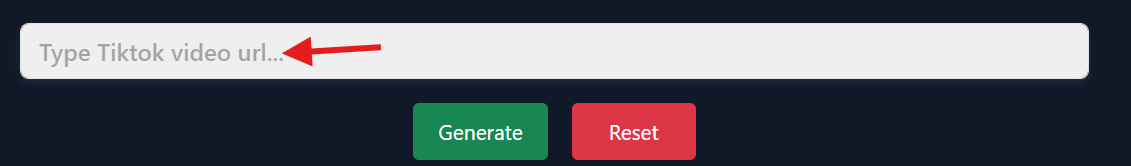
Track live likes instantly with a fast, easy interface—no login required.
Features of Our TikTok Video Likes Counter
- Real-Time Likes Updates
- User-Friendly and Fast Interface
- Works with Any Public TikTok Video
- Compatible with Mobile & Desktop
Benefits of Using a TikTok Video Likes Counter
- Track Video Performance Accurately
- Understand Audience Engagement
- Optimize Content Strategy for More Likes
- Monitor Competitor Videos
Use Cases for TikTok Video Likes Counter
- For Influencers & Content Creators
- For Brands & Marketing Campaigns
- For Social Media Analysts
- For Client Reporting & Insights
Additional Use Cases
- Identifying High-Performing Content
- Tracking Engagement Patterns Over Time
- Comparing Likes Across Multiple Videos
Tips to Maximize TikTok Video Likes
- Posting Time & Frequency: Experiment to find when your audience is most active.
- Trending Hashtags & Challenges: Leverage relevant trends to boost discovery.
- Engaging Content: Strong hooks, clear storytelling, and relatable moments drive taps.
Understanding TikTok Likes Metrics
What Likes Reveal: A direct signal of audience approval and interest.
Using Likes to Improve: Identify themes, formats, or hooks that consistently earn higher likes.
Common Mistakes: Don’t judge by likes alone—factor in views, comments, shares, and watch time.
Advanced Analytics with TikTok Video Likes Counter
- Deep Dive into Viewer Behavior: Correlate like spikes with posting times, sounds, and hashtags.
- Insights for Growth Strategy: Discover content types that attract higher engagement.
Integrating with Marketing Tools
Seamless Integration: Export like analytics to your reporting stack to unify KPIs across platforms.
Enhance Campaign Performance: Connect real-time like data to dashboards to measure impact accurately.
Frequently Asked Questions (FAQs)
1. Is this tool free to use?
Yes, the TikTok Video Likes Counter is completely free.
2. Can I track multiple videos at once?
Currently it supports one video at a time. You can repeat the process for more videos.
3. Do I need a TikTok account?
No, you can use the counter without logging in.
4. How accurate is the likes count?
Like counts update in real time for precise tracking.
5. Does it work on mobile devices?
Yes, it’s optimized for both mobile and desktop.